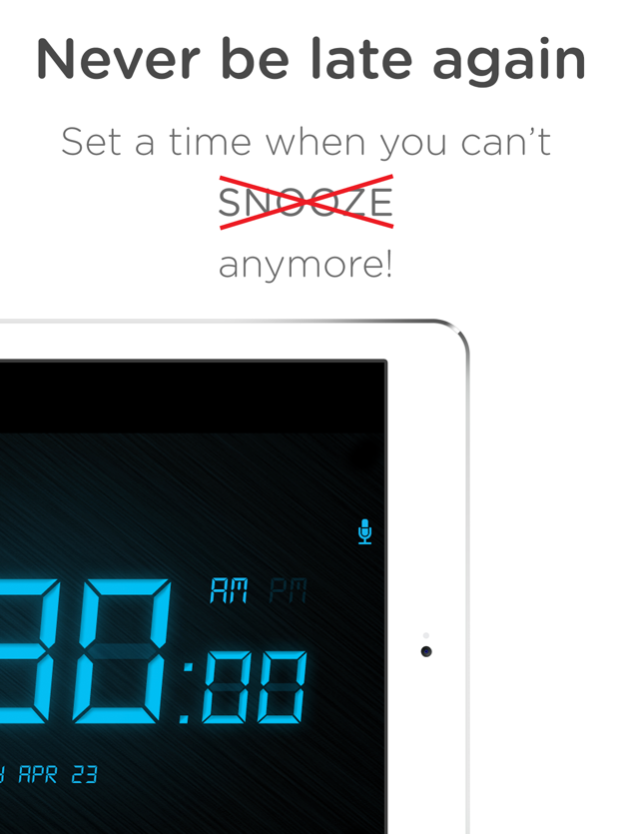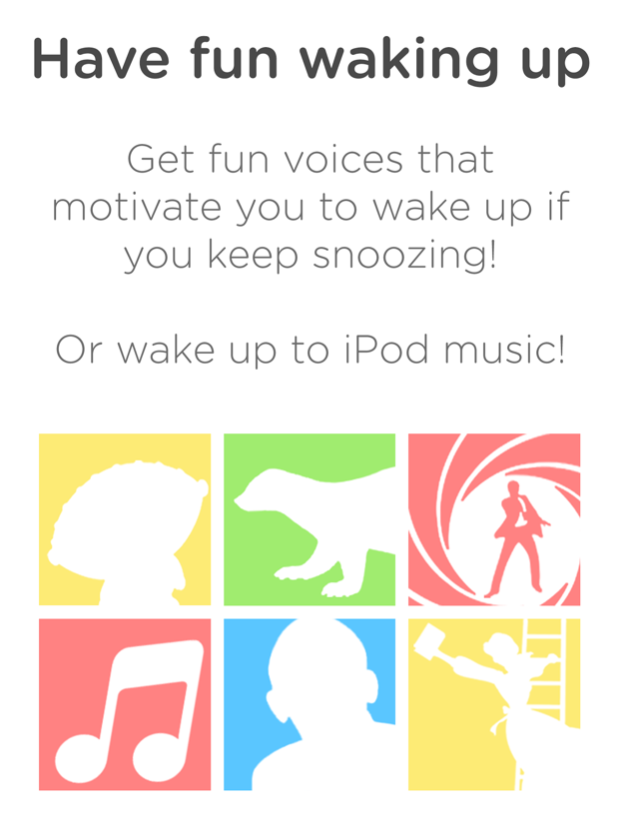SpeakToSnooze Alarm Clock HD 31.0
Free Version
Publisher Description
OVER 1M DOWNLOADS!!!
◉ Say “Snooze alarm” to snooze your alarm!
◉ Say “Alarm off” to turn off your alarm!
AWARDS
• #135 Top Free Apps
• #9 Top Free Utilities
FEATURES
◉ Control your alarm clock without EVER having to touch your phone or open your eyes!
◉ Add your own background from your photos or camera or choose from dozens of beautiful designs
◉ Weather for your location
◉ Select from the built in beautiful backgrounds.
◉ Say “Jarvis set alarm for 7:30 AM” to set an alarm
◉ Say “Jarvis time” to hear the time
◉ Say “Jarvis light” to turn on the flashlight. No fumbling for the light at night!
◉ Get fun voices like Stewie and Hermione that motivate you to wake up if you keep snoozing!
◉ Beautiful, customizable alarm clock design
TESTIMONIALS
• "I've been waiting foreverrr for a great app like this. You get to talk to it and it talks back." Jessie_baee
• "This app is so cool, the features are awesome and it's FREE!!!" Maemaepdx
• "I love this app! Especially when you keep snoozing it, because then it says you can't snooze anymore and you have to get up!" grace55667
WE WANT TO HEAR FROM YOU!
• Visit us at www.speaktosnooze.com
• Email us at support@jlabs.me
• Tweet us at @jlabsTeam
• Like us on Facebook!
By downloading this app, you accept the Terms of Service and Privacy Policy agreements
Sep 25, 2018
Version 31.0
Bug fixes
About SpeakToSnooze Alarm Clock HD
SpeakToSnooze Alarm Clock HD is a free app for iOS published in the System Maintenance list of apps, part of System Utilities.
The company that develops SpeakToSnooze Alarm Clock HD is j labs. The latest version released by its developer is 31.0.
To install SpeakToSnooze Alarm Clock HD on your iOS device, just click the green Continue To App button above to start the installation process. The app is listed on our website since 2018-09-25 and was downloaded 13 times. We have already checked if the download link is safe, however for your own protection we recommend that you scan the downloaded app with your antivirus. Your antivirus may detect the SpeakToSnooze Alarm Clock HD as malware if the download link is broken.
How to install SpeakToSnooze Alarm Clock HD on your iOS device:
- Click on the Continue To App button on our website. This will redirect you to the App Store.
- Once the SpeakToSnooze Alarm Clock HD is shown in the iTunes listing of your iOS device, you can start its download and installation. Tap on the GET button to the right of the app to start downloading it.
- If you are not logged-in the iOS appstore app, you'll be prompted for your your Apple ID and/or password.
- After SpeakToSnooze Alarm Clock HD is downloaded, you'll see an INSTALL button to the right. Tap on it to start the actual installation of the iOS app.
- Once installation is finished you can tap on the OPEN button to start it. Its icon will also be added to your device home screen.